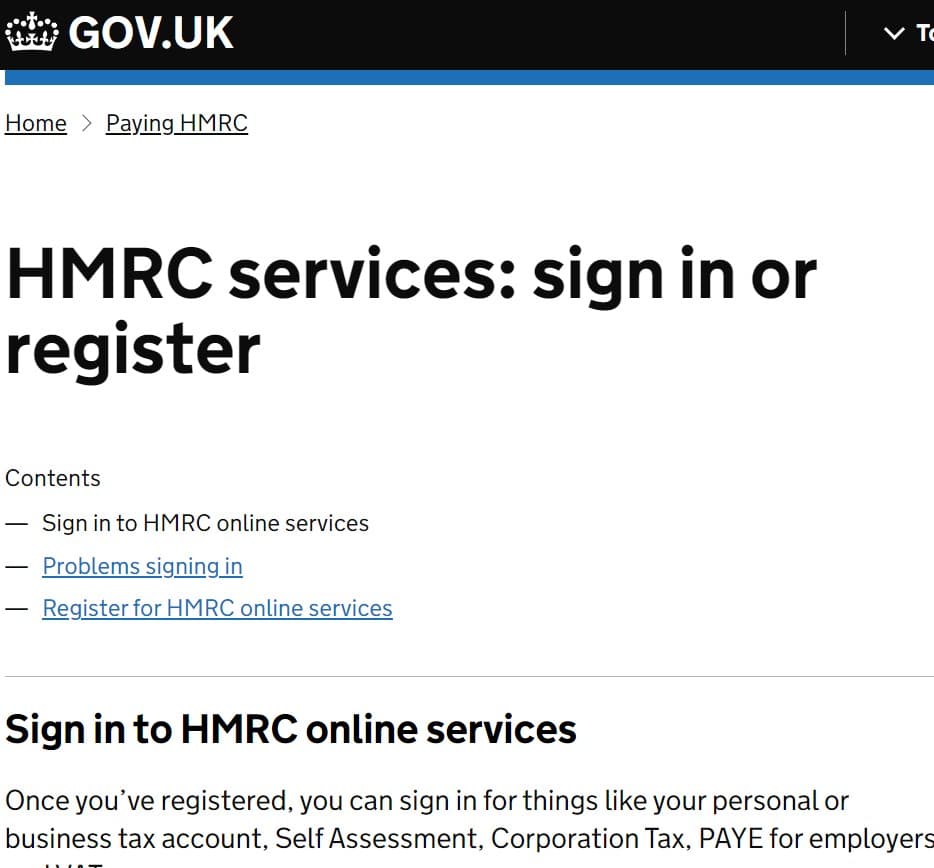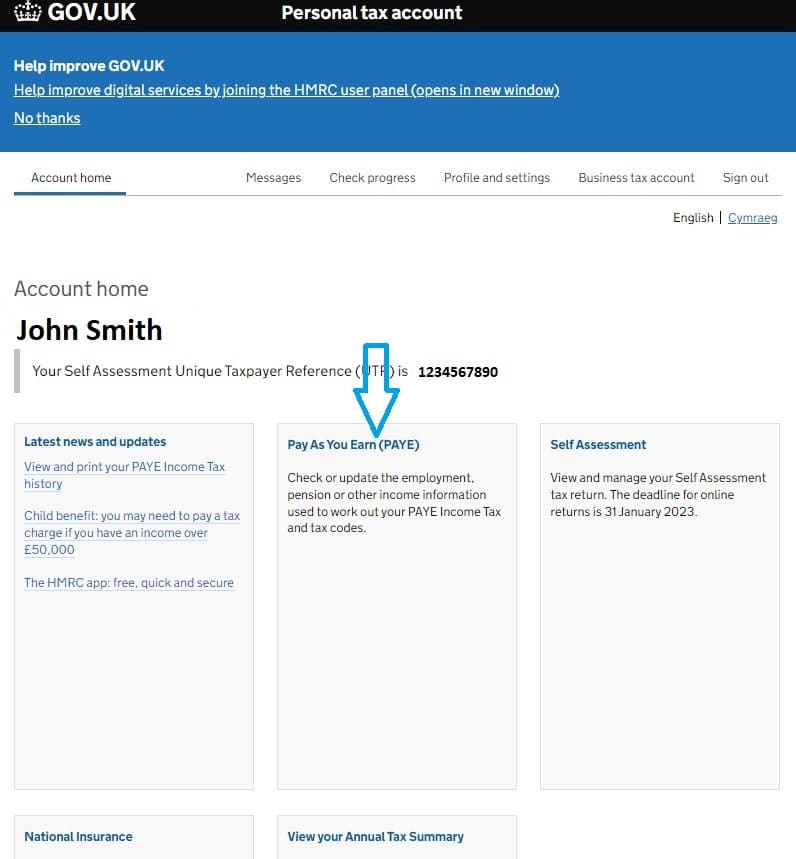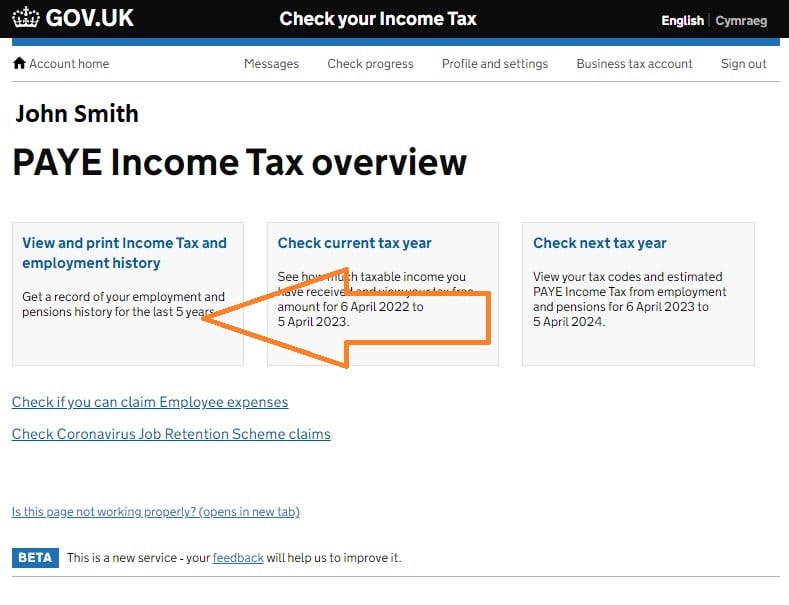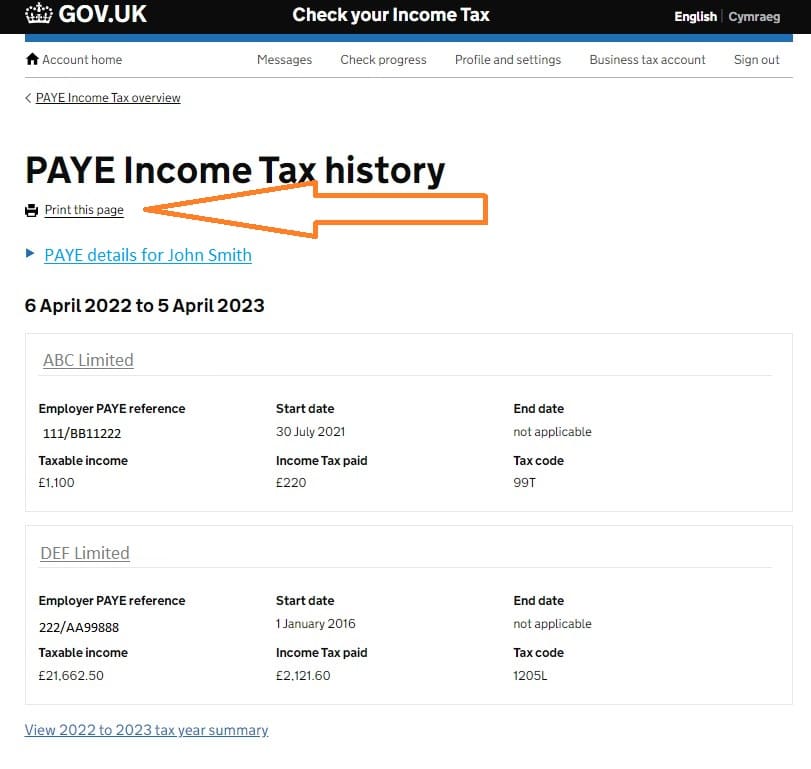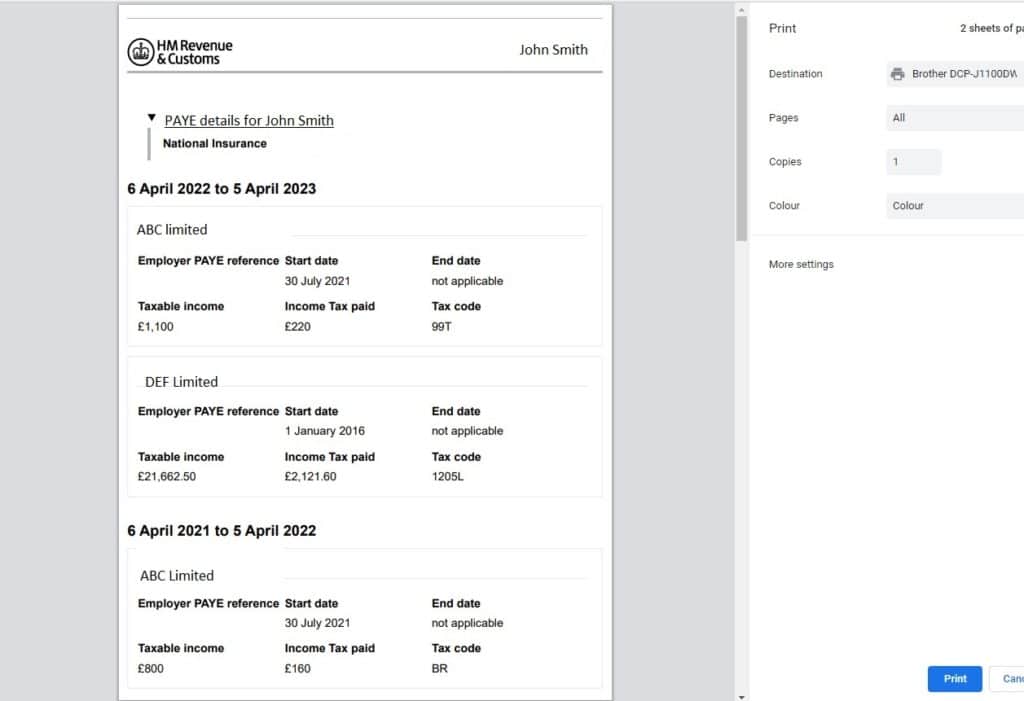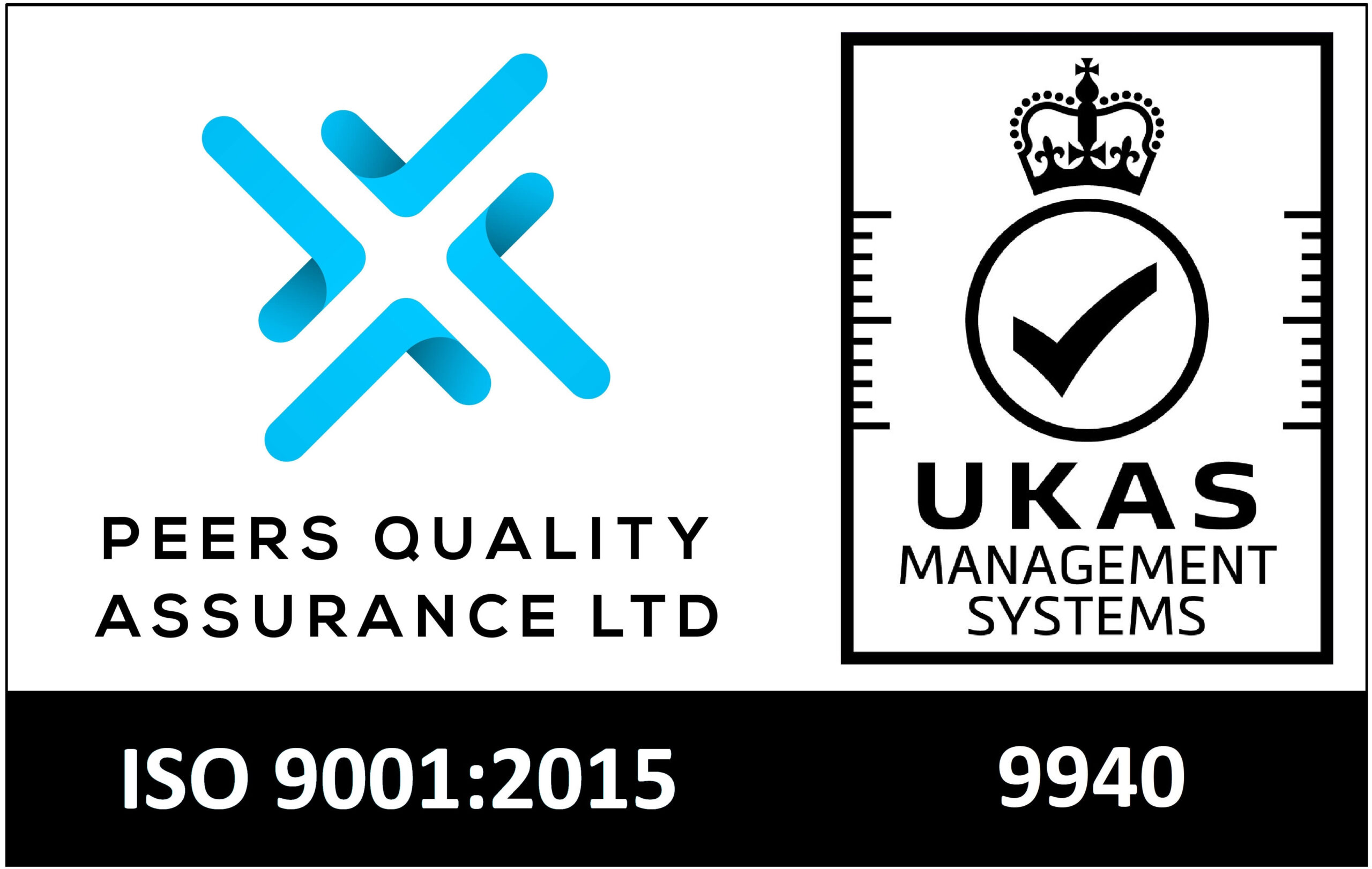Author: Joey Lyons
Have you been asked by a prospective employer for your five-year employment history? Do you need to respond to a pre-employment screening question regarding your former employers?
Sometimes it is difficult to remember the exact dates of your former employment especially if you have moved around a bit as many people did during COVID. There are also many different reasons for someone to need a record of their employment history.
At Checkback, we deliver pre-employment background checks, such as the BPSS check or Right to Work. However, people may need an employment record if they are seeking reparation for an industrial injury, medical negligence or a road traffic accident. Equally, employment history can be essential when working on your personal tax account.
But the good news is that there is a way that you can get an official confirmation of who you worked for and when.
What is HMRC’s 5-year Work History?
You can find your work history by accessing your PAYE tax records on the .gov website.
It doesn’t take long and the best news is that it is absolutely free.
As well as showing what companies you have worked at it also shows useful information like how much you were paid and what your tax code was.
It does take a little bit of effort but it isn’t rocket science and once you have your information most employers will take this as confirmation of your work history.
How to get your 5 year work and tax record step-by-step
In this post, we are looking at how you can get confirmation of your five-year employment history from HMRC online in a matter of seconds.
Just follow the easy steps below and you’ll be good to go.
STEP 1
Sign in to the government gateway
The first step is to sign into your normal government gateway account. Most people have these but if you don’t then don’t worry because they are easy to set up and free.
If you have an account then you will probably be sent a One Time Password (OTP) or Activation Code to get you into the system.
If you don’t have an account then click here and set one up.
STEP 2
Click on Pay As You Earn (PAYE)
Click on the PAYE link to see your tax account
STEP 3
Check previous tax years
The Check Previous tax years will have details of your employment and pay
STEP 4
Print your detail
This page will give you all the detail you need
You can print out the detail by using the ‘print this page’ link
This will bring up another box and you can then choose to print it by selecting a printer here or you can save as a Pdf.
And that’s it – job done!
If you are an HR professional in a busy HR department that needs to run multiple employment history checks to tight deadlines, that’s something that we can do for you.